How do I download old podcasts?
I am missing 7 podcasts total, I would love to manually download them and add them. I cannot get the RSS feeds to work right for the old ones, this includes the new RSS feed. Also, All the links on the individual podcast page only play the podcasts in different players or different windows. I just want to download it!
I am fairly tech savvy, but for some reason I am currently extremely helpless, please help.


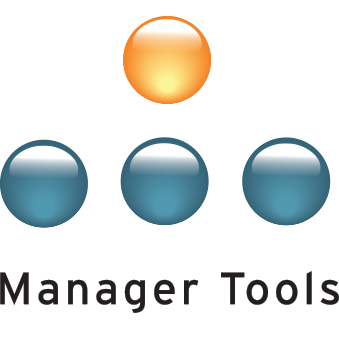
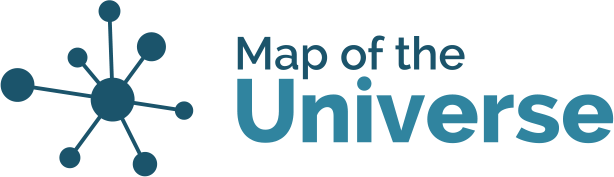
old podcasts again...
If you are using iTunes the the solution is easy if a bit un-obvious.
1: click on the triangle next to the name of the Podcast to "close" or "collapse" the list. You should now only see the name of the Feed.
2: Hold down the Shift key and click on the triangle again. This will "open" or "expand" the list. It will also cause iTunes to redownload and display all the items currently in the RSS Feed.
I wish iTunes was better about holding on to podcasts when you have some of your feeds set to "allow auto delete" and others set to "do not allow auto delete".
Has anyone tried another Podcast client for archival purposes, or found a way to get iTunes to better archive podcasts?
old podcasts again...
Before moving to an iPod and iTunes, I was using the open source tool called Juice (http://juicereceiver.sourceforge.net/). It will download media from an RSS feed pretty well for archive purposes.
It supports Mac, Windows, and Linux.
It doesn't to that great of a job on syncing to a player. But then that could be considered a strength if you just want to manual control the loading of media to your player of choice.
Steve
old podcasts again...
[quote="sholden"] It supports Mac, Windows, and Linux. [/quote]
Opps ... it doesn't work with Linux. The site has some links to some alternatives.
Steve
old podcasts again...
On the individual podcast page, right-click on the "MP3 DOWNLOAD" rectangle and select "Save Target As..." Then navigate to wherever you want to save the file.
old podcasts again...
Thanks everybody, I got it!