Is there an easy way (RSS feed? ) to know when new premium content has been added? With the new podcasts, it's pretty apparent. I think that the old podcasts were going to have content added also over the next few months. So, other than going back and looking at every one . . .
Thanks


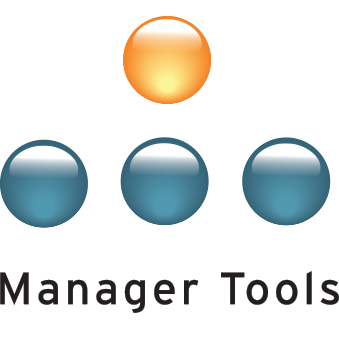
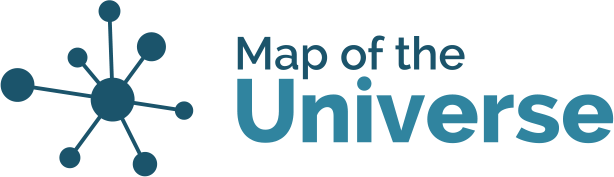
New additions to premium content
Yep! Plug this into iTunes: http://www.manager-tools.com/premium/premium_docs_rss.xml
If you bought the Annual Product (and therefore got the Interview Series), the Interview Series Documents RSS feed is: http://www.manager-tools.com/MTInterviewSeries/interview_series_docs_rs…
These are new feeds ... still in beta, but feel free to use and let me know how it works for you.
Thanks,
Mike
Thanks
Mike,
Thank you!
Amazing. Both plugged right in and work just fine. The time from click until the document appears is even faster than directly from the MT site. I couldn't think of a more effective way to keep current. Professionals always pay attention to the details. You set a fine example.
Chris
New additions to premium content
Thanks, Chris, for letting me know how it worked for you. I'll be sending out an email to all the premium members in the next day or so with the announcement.
Thanks again!
regards,
Mike
Premium Content feed has not updated
Hi Mike & Mark,
I subscribed to the Premium Content (PC) RSS feed and was able to download all the PDFs up to that point (Pre-employment testing). But the feed has not updated with the Effective Mentor PC. Does the feed run this far behind or is there a technical problem?
Thanks,
Peter
New additions to premium content
Peter,
I assume you've received it by now? It did delay by a day.
Mike
P.S. And, of course, I forgot to execute the program that rebuilds the Premium Content Documents feed *again* last night. Should be good now though.
Two weeks in a row .... ugh, not good! :-(
New additions to premium content
Mike,
Yes, it did come through. I was new to that feed and didn't know what to expect. I apologize for appearing impatient, you guys do a fabulous job for which I am grateful.
By the way, even from the beginning I found the sound on your 'casts (mostly) way superior to most of the 'casts I listen to. That includes some from some pretty major media houses.
New additions to premium content
Sorry to be the dumb technophobe here but.... I think I am trying to achieve what you guys have already done, but can't so am asking for help.
I just became a premium conent subscriber and using the 'one click' iTunes button managed to get all the podcasts AND the supporting documentation for the Interviewing series. Excellent - easy! :D
Now I'm trying to get all the supporting documentation for the 18 months worth of podcasts I have in my library without revisiting each one and right clicking, save as..etc..etc..
I'm new to RSS - but I am given to understand from this thread and the what Mike has said in casts that I should be able to get them all (I realise not all are there yet) to appear in iTunes and click 'Get All' and hey presto..!
So, Mike and others, can you help... when you say 'Plug this into iTines' above... how do I do that exactly?
Thanks in advance.
New additions to premium content
If iTunes loaded all the interviewing materials, it should also have loaded all the premium content for you. You might have to reboot iTunes and try again.
Also, depending on how your iTunes is set up, it might only request podcast updates once a day. You check it by opening iTunes, click on Edit, then Podcasts, then check the settings for reloading, what podcasts you keep etc.
Hope this was helpful.
*RNTT
New additions to premium content
In the 2nd message in this thread there is a link that will automagically subscribe you in iTunes... just click!
[M&M...l just noticed the new Premium Content PDF files added today!! Thanks much!]
New additions to premium content
Hi Terri... when I click that link it does not invoke my iTunes - it opens up a window in Internet Explorer saying Manager Tools Content Premium Feed - not much else seems to happen after that - not sure what to do!
New additions to premium content
Hurrah.... iTunes help is not very helpful... but it is in there. You need to click 'Advanced' and 'Subscribe to podcast' and paste the above link in...
Success - thanks to all, esp Mike and Mark for great resources... :D :D :D :D :D
New additions to premium content
I'll try to make this easier to find, but you can go here for a "button" that adds the feed to iTunes: http://www.manager-tools.com/2007/08/premium-content-updates/
Hope that helps!
best regards,
Mike
Premium Content RSS to Outlook 2007
Is there a way to get the RSS feed into MS Outlook? With the 2007 version, the functionality exists, but I receive an error that I do not have the proper creditials. I don't have iTunes on work machine so I am looking for a different solution.