How do I recover a deleted show in iTunes?
The trick here is to "refresh" your listing of casts. There are three simple steps:
1. Collapse the feed in iTunes by clicking the disclosure triangle next to the podcast name.
2. Hold down the Option (Alt) key and re-expand it. The Option (Alt) key will cause it to reload the entire feed, as well as expand the listing.
3. All the available episodes will re-appear, simply “Get” the one(s) you want to download again.
That's it!


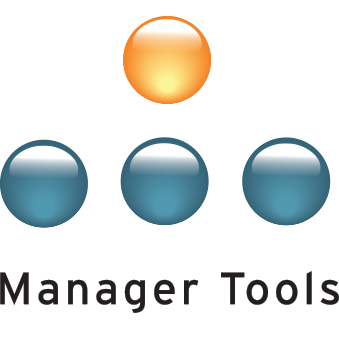
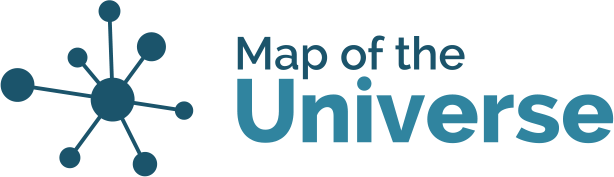
Re: I deleted an older show in iTunes. How do I get it back
[quote="mauzenne"]
2. Hold down the Option (Alt) key and re-expand it. The Option (Alt) key will cause it to reload the entire feed, as well as expand the listing.[/quote]
On my PC running iTunes, I use the SHIFT key when re-expanding the cast.
Thank you for reminding us all about this feature.
I missing part 1 of "Small
I'm missing part 1 of "Small Company Systems - Rule of 150" from the members feed and neither of these techniques work for me. Any other suggestions?
I didn't delete it - really!
Make sure you delete the
Make sure you delete the incorrect show from iTunes first, THEN try the suggestion above. That should work.
Sorry for the troubles!
Mike
No Joy
The show doesn't appear at all. I've tried deleting both the show before and after. The suggestion above then reloads those two, but not the missing one in between. Hmmm...
Any other ideas?
Thanks,
Mike
Show all available episodes
With iTunes 9.1, there is an easier way to re-download deleted episodes: Show all available episodes.
Basically Apple heard all of the different feedback and tips out there about this problem. While the Option/Shift key trick was there, it was too obscure for everyone having this problem. Now when you're looking at the Podcast with the deleted episode, right-click on the podcast title and select the "Show all available episodes" item.
This will cause iTunes to reset it's memory of deleted episodes and re-download the podcast feed to display all episodes listed in that feed.
This is particularly useful if you have Auto-Delete settings turned on and don't realize it. By default when you install iTunes, podcast subscriptions will only keep a set number of episodes. This helps manage your hard disk space. You can modify the default setting or settings for individual podcasts, but you'll have to go looking for the Podcast Settings button.
If iTunes Auto-Deleted an episode you wanted to keep, show all available episodes and hit the Get button. Any episode downloaded with the Get or Get All button will have Auto-Delete disabled.
Jack
Colorado Springs
DiSC Profile: 7117
Joy! It's back! I tried
Joy! It's back!
I tried Jack's suggestion as well, unfortunately to no avail.
Last week I upgraded to iTunes 9.2 and that didn't seem to help either.
I synced my iPod today and the missing podcast is now there. I have no idea what finally fixed it.
At any rate - thanks for the suggestions!