This is somewhat in response to the latest newsletter "Do As I Say" (dated Feb 28, 2012) and more specifically to the query regarding Gmail's Inbox becoming bold when new email arrives.
I wasn't sure exactly what Wendii (i'm assuming) wanted to happen, but Gmail has a tweak that allows me to check if I have emails only when I want to, and it might help with the above scenario. Its called Hide Unread Counts, and is available from the Labs tab in Settings. It essentially removes the unread email count for all folders/labels.
This might not be helpful if you have 'Skip Inbox' enabled in your filters with many labels as you will need to go into each one to check for new emails. You could try keeping the filters only for applying labels, but not skip the Inbox. That way, whenever its time to check email, you just go to the Inbox and see if you have anything, and the filtered labels just help you organize the messages automatically.
By the way, there are some other interesting tweaks in the Labs section. If you haven't been there, do check it out. If you have trouble finding it, use this link once you are logged in to Gmail: https://mail.google.com/mail/u/0/?tab=Xm#settings/labs
Those of you who use them, could you share which ones you recommend? A few more of my favourites - Inbox Preview, Undo Send (a.k.a. life-saver!) and Mail Goggles (can get irritating, but helpful)
Regards,
Kush.


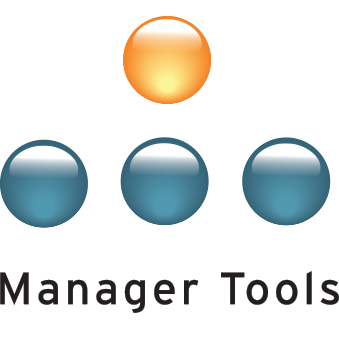
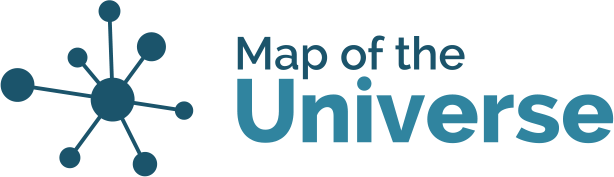
ActiveInbox!
Here. http://www.activeinboxhq.com
The free version is great, the $25/year version is incredible. It enables the best features of David Allen's "Getting Things Done", along with "Inbox Zero"
Thanks for the ActiveInBox link!
I use ClearContext for Outlook at work, and have been desperately searching for its equivalent for GMail. That looks perfect.
--
Chris Arguin